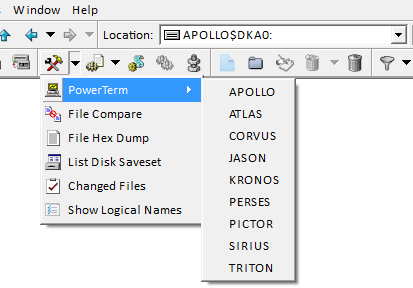is a terminal emulator
which is delivered with VMS. It is an alternative
to using Telnet to connect to VMS. NetExplorer
will automatically connect you to the node specified by the PowerTerm
dropdown menu.
is a terminal emulator
which is delivered with VMS. It is an alternative
to using Telnet to connect to VMS. NetExplorer
will automatically connect you to the node specified by the PowerTerm
dropdown menu. PowerTerm  is a terminal emulator
which is delivered with VMS. It is an alternative
to using Telnet to connect to VMS. NetExplorer
will automatically connect you to the node specified by the PowerTerm
dropdown menu.
is a terminal emulator
which is delivered with VMS. It is an alternative
to using Telnet to connect to VMS. NetExplorer
will automatically connect you to the node specified by the PowerTerm
dropdown menu.
PowerTerm needs be installed on Windows. NetExplorer looks for it in the following places:
"c:\\program files (x86)\\ericom software\\powerterm\\ptw32.exe"
"c:\\ptw525\\pt525.exe" .
If NetExplorer cannot find PowerTerm, it will present a menu item to locate PowerTerm.
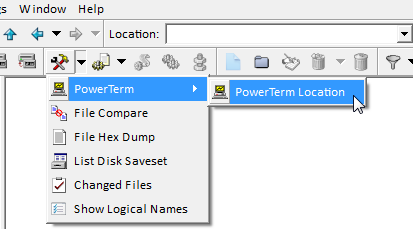
Select the menu options and you will be presented with the following dialog.
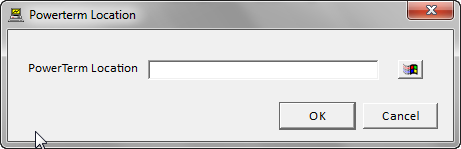
Use the Windows browse button to navigate to the location of PowerTerm. Be sure to select the executable image and not just the path. NetExplorer will remember this location. The next time you select PowerTerm from the ToolBox, you will be presented with a list of nodes to connect to. Simply select the desired node.